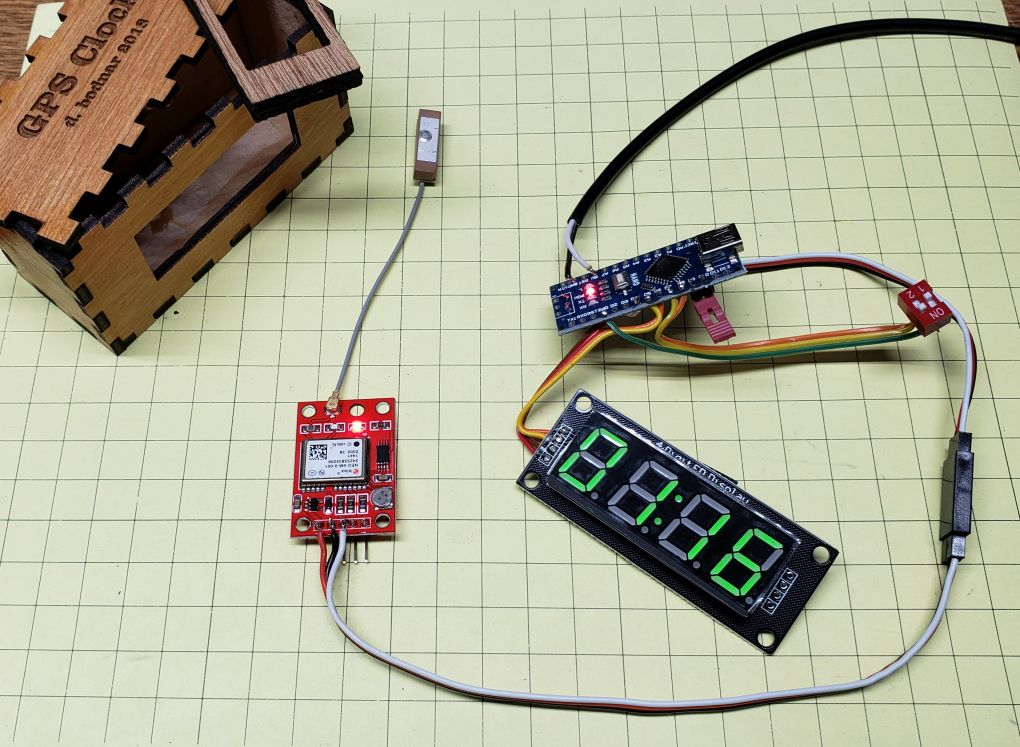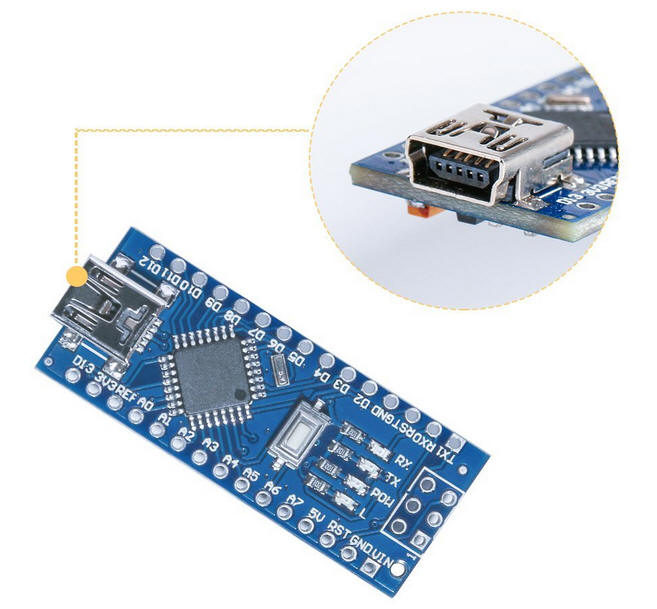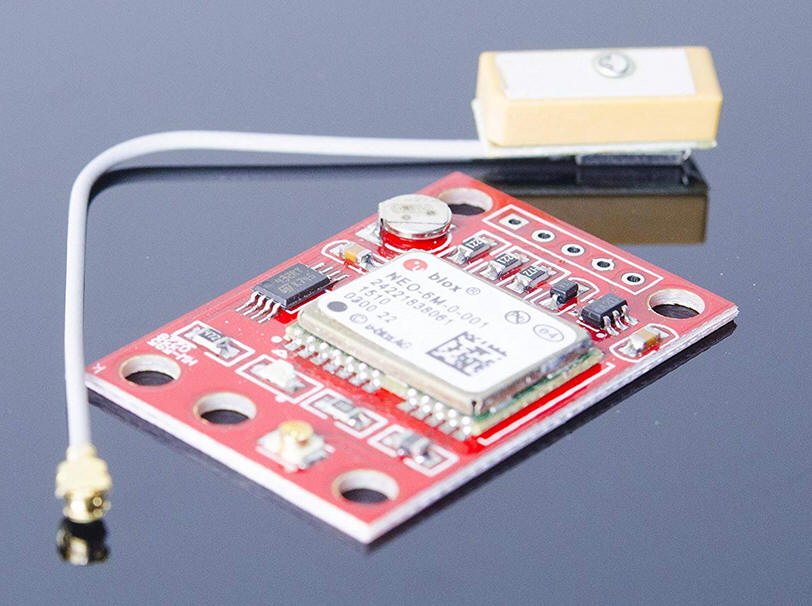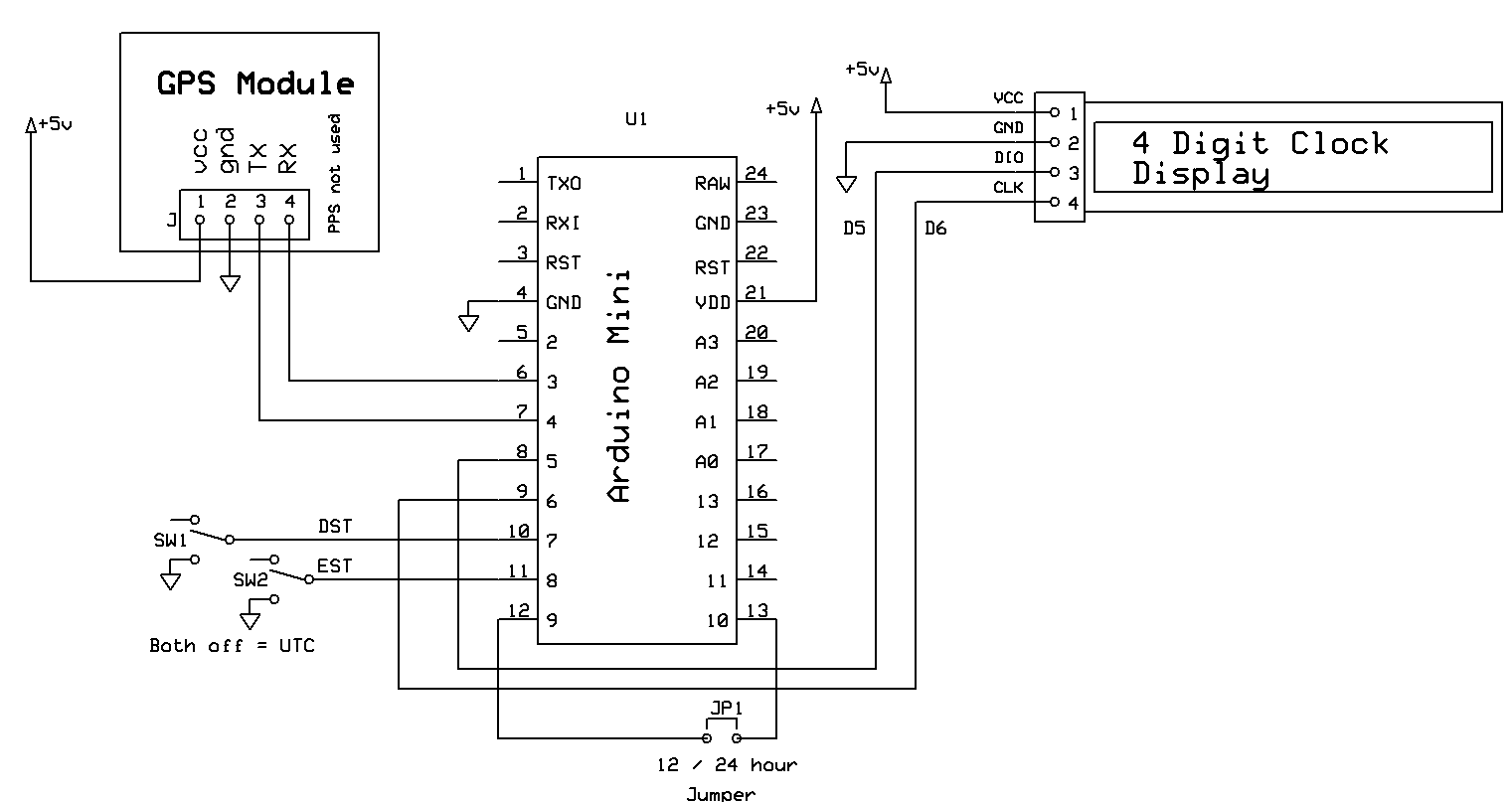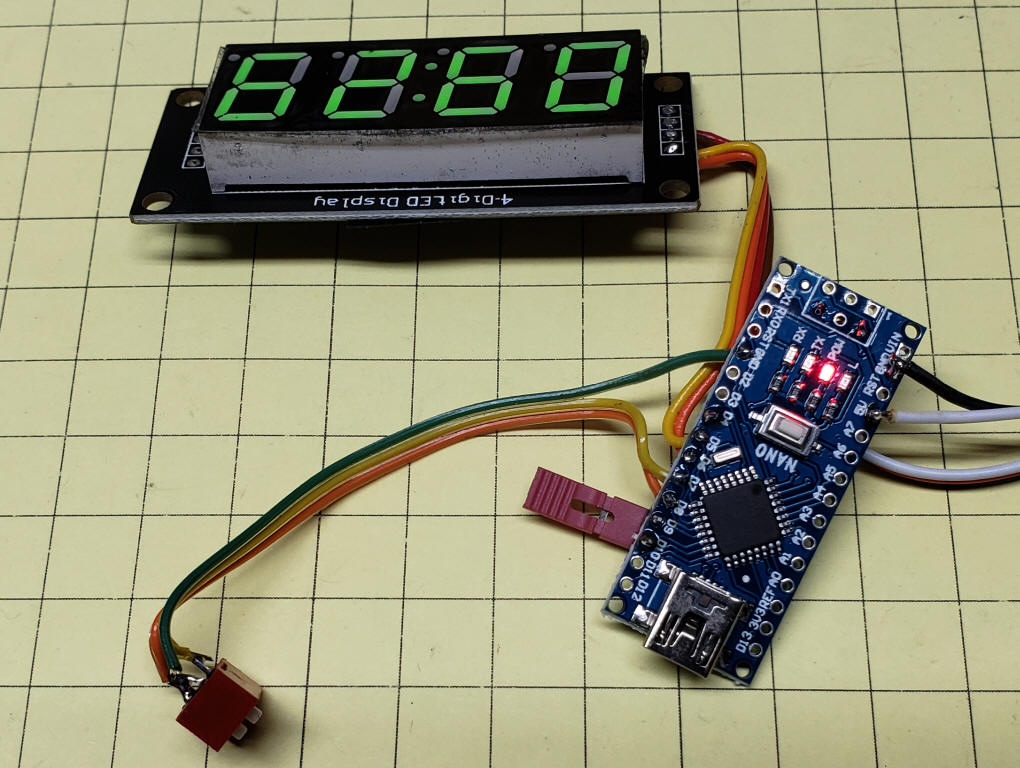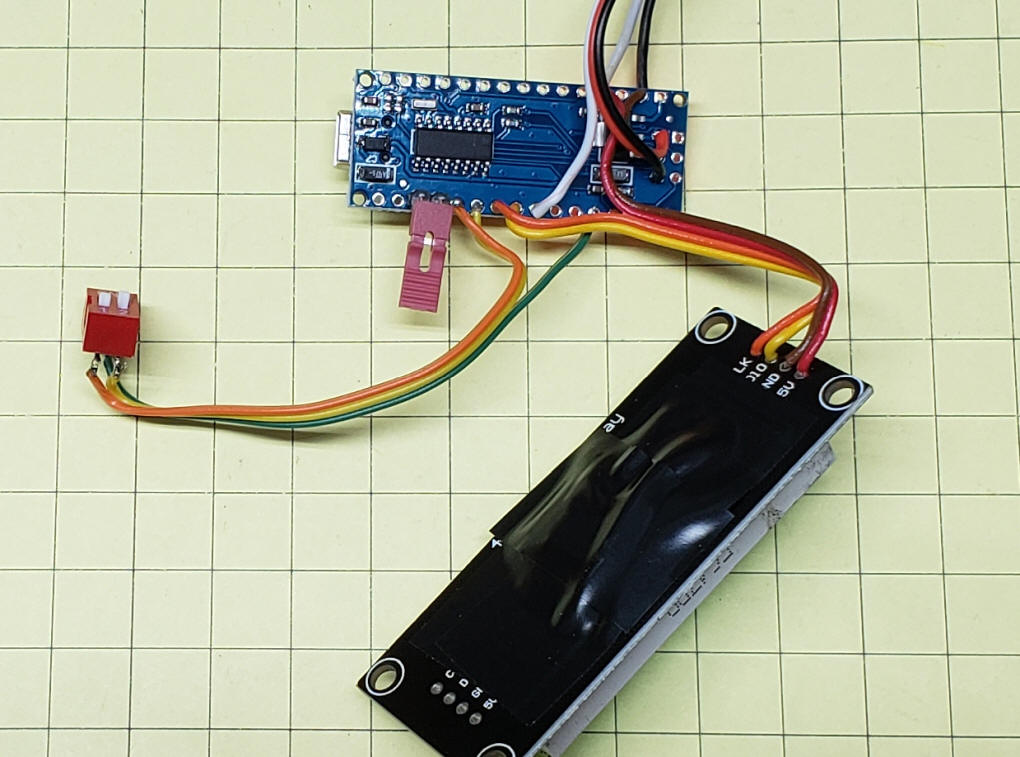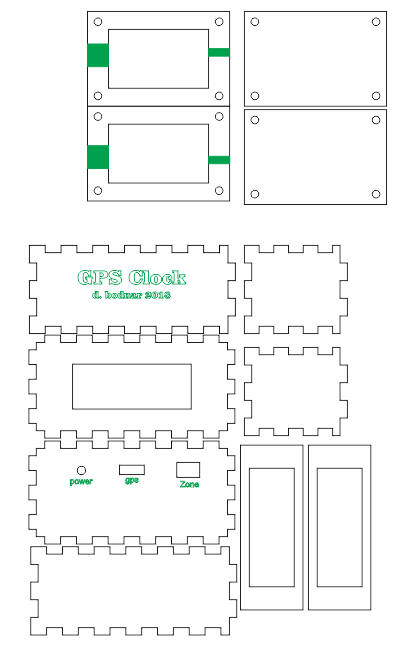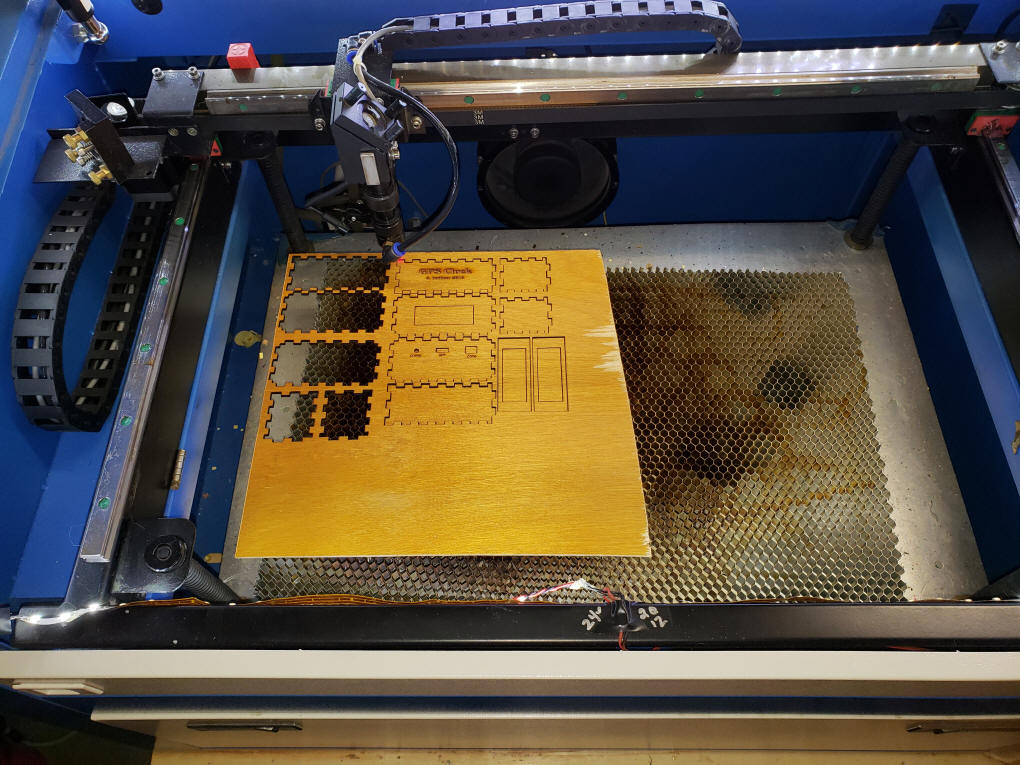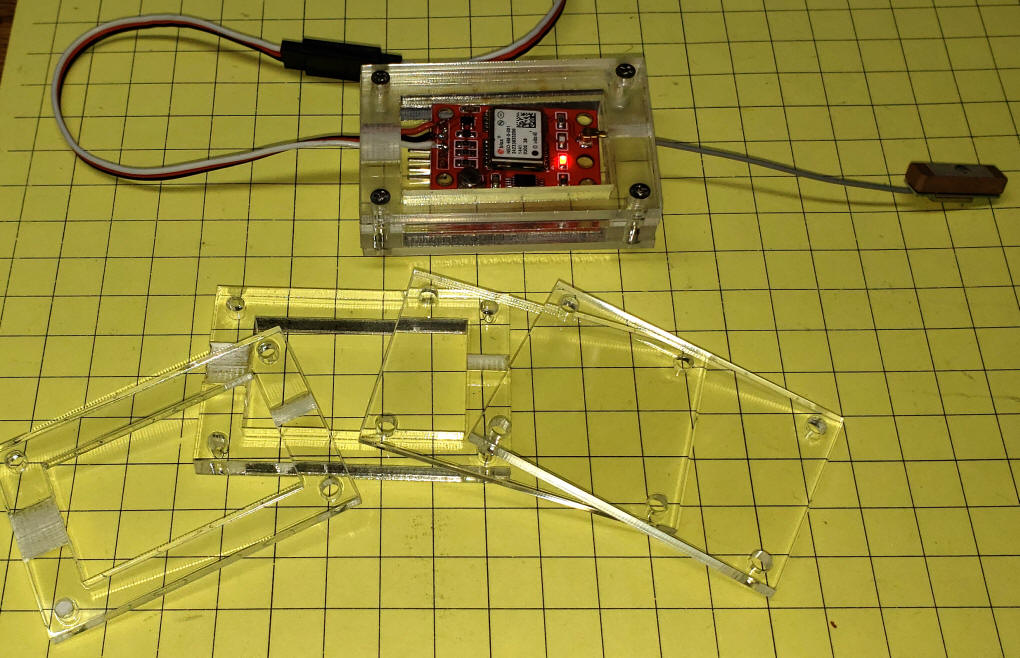| Overview & Objective I have built a number of clocks over the past few years. The one thing that most of them have in common is a mechanism that allows them to set themselves rather than depending on me to set them and an internal oscillator to keep them set to the right time. Up to now, all of those clocks depended on a WiFi network connection to get the current time. While this is a wonderful way to get a clock to be accurate it requires a WiFi system and you must put the wireless SSID and password in the clock's code so that they can attach to the Internet and access a time server. With this in mind I decided to experiment with another way of setting the time. As you may know the GPS system of satellites broadcasts a great deal of data that is received and synthesized by your GPS receiver. One of the things that the GPS must have is an extremely accurate time base. This data can be collected by a microcontroller, like the Arduino, and used to drive a clock. This project is a simple implementation that is designed to show how this capacity can be added to your projects. |
|
Parts There are three primary components that make up this project: 1. Arduino - just about any will do - I
used a
Nano for its size and built-in USB port.
For an even smaller unit the Pro Mini will work, too. 2. GPS Receiver - The unit used is
available from
Amazon and
eBay - any Arduino compatible GPS with serial TX and RX
should work 3. LED Display - Any display that uses
the TM1637 controller should work -
the ones that I used are available from
Amazon and
eBay.
In addition you will need a 5 volt power supply. I used a unit from Amazon.
The power was delivered by a micro-USB cable that connected to a micro-USB female cable
|
| Schematic & Wiring The wiring is straight-forward. I chose to do point-to-point wiring to make the connecting wires as short as possible.
|
| Wiring These photos show the simple wiring. Please note that the schematic is for an Arduino Pro Mini and the prototype I used is utilizing an Arduino Nano. The pin connections are identical.
|
| Laser Cut Case The case was designed in CorelDraw and cut on my 50 watt laser cutter. The material for the box (lower six pieces ) is 1/8" plywood. The top part is made from acrylic and encases the GPS unit itself.
This photo shows the parts for the case after they have been cut.
|
| The case for the GPS module is made up of
four pieces of acrylic, one 1/4" and three 1/8" thick. The two
inner pieces are etched a bit to allow the antenna and connection
cables to exit the GPS. I used 3 wire servo cables to connect
the GPS and the Arduino. These cables are readily available
(from
Amazon and
eBay) and can easily be extended if
you need to place the GPS unit near a window so that it can pick up
satellites.
|
| Jumpers There are three switches (actually two switches and one jumper) that can be used to modify the behavior of the clock. There is a place for a jumper on pins 9 and 10. If the jumper is installed the clock is in 12 hour mode, if it is removed it is in 24 hour mode. There are two SPST switches connected to pins 7 and 8. These switches select either Eastern Standard Time, Eastern Daylight Time or UTC time. These time zone values can be changed in the code. if
(SW1 == LOW) DSTEST = -4; |