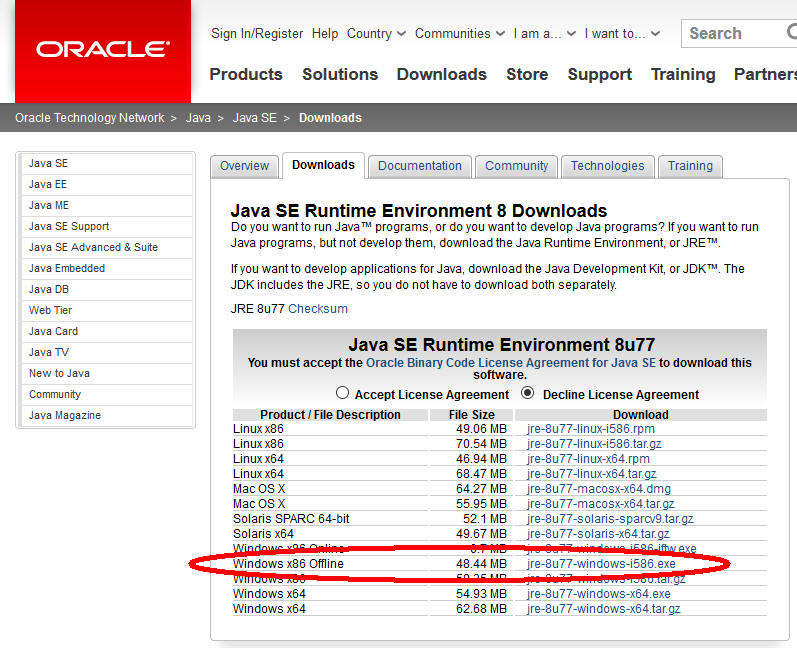| Installing DCC++ and JMRI on Windows XP (and perhaps other
older versions of Windows) can be a challenge. A method that has worked for me is presented here. The hardware used is an inexpensive Arduino UNO clone that was purchased on eBay. |
| UNO Driver Installation The UNO clones don't automatically install a proper driver when used with Windows XP. This driver worked for my clone
http://www.wch.cn/download/ I found it in an Instructable that was written by a fellow having the same problem - thanks! http://www.instructables.com/id/How-to-fix-bad-Chinese-Arduino-clones/?ALLSTEPS Run the CH341SER.exe file before plugging in the UNO. After installation plug in the Arduino and you should see a serial port number assigned to it in Device Manager (click Windows / Control Panel / System / Hardware / Device Manager / Ports)
|
| Installing an Older Java Version When you install JMRI you must have at least version 1.8 of Java installed. I have found that jre-8u77-windows-i586.exe will install and work with JMRI Download it here: http://www.oracle.com/technetwork/java/javase/downloads/jre8-downloads-2133155.html
|