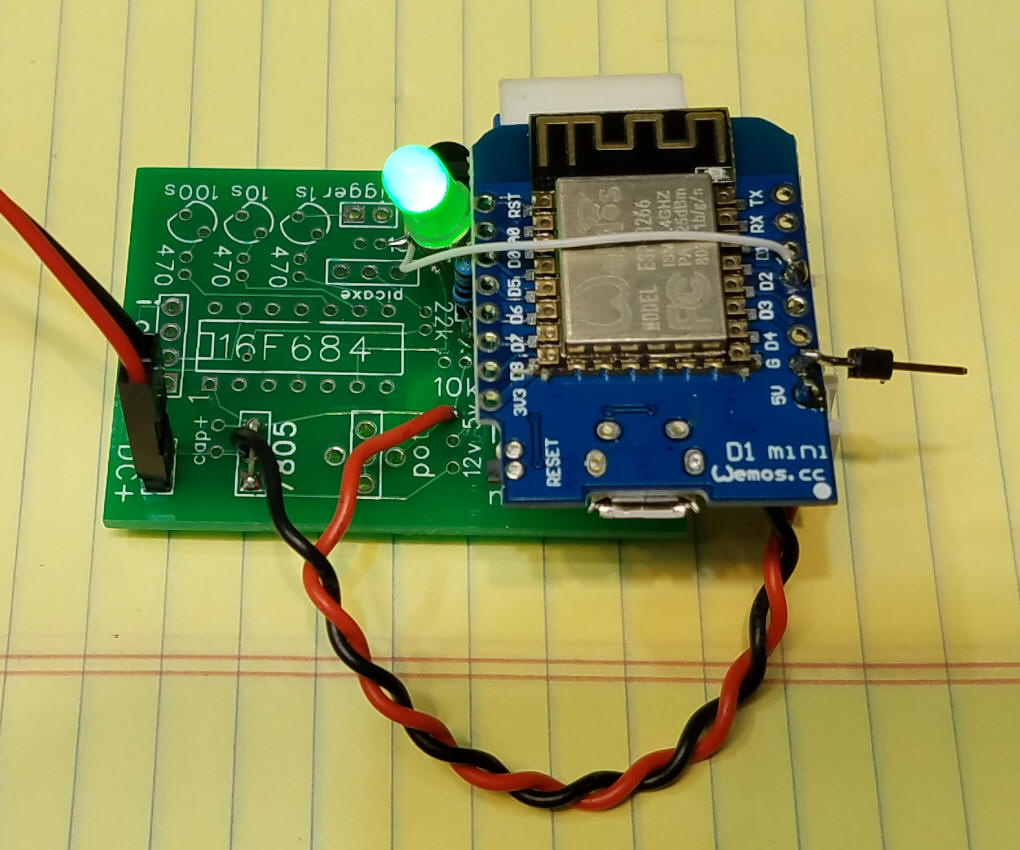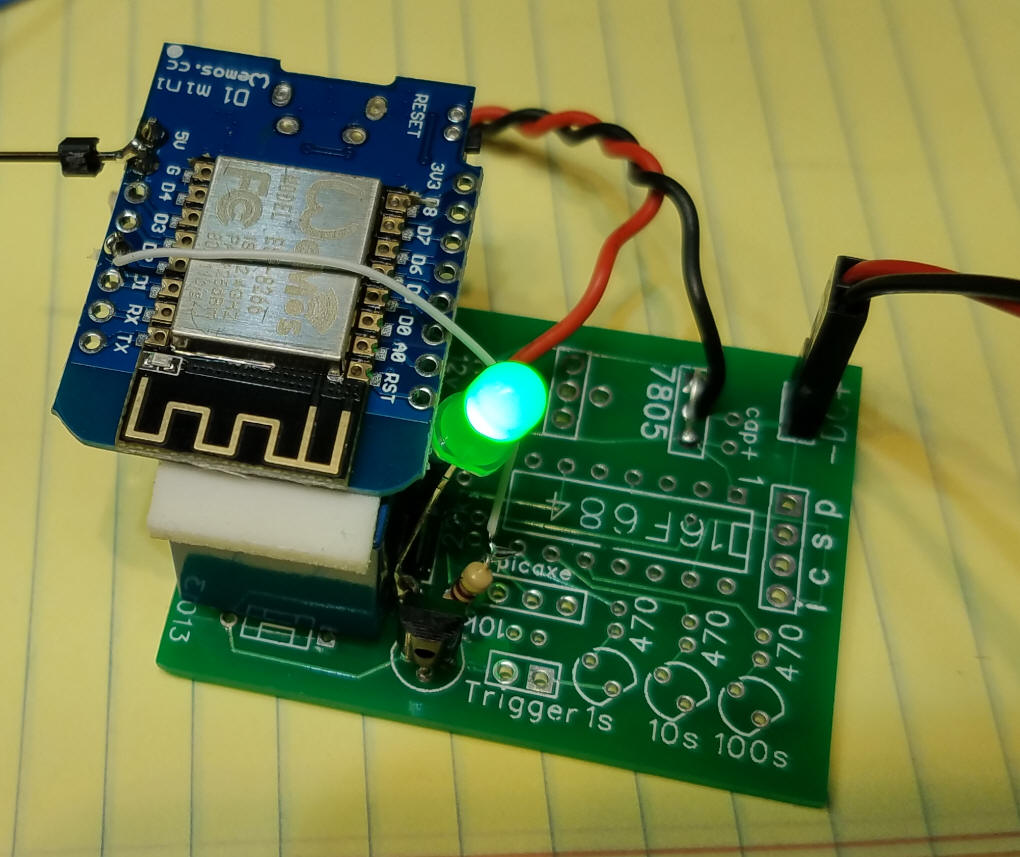d. bodnar 10-06-2017
| Introduction I wanted a way to have Alexa turn off the stereo in my workshop. I found the code below on GitHub https://github.com/kakopappa/arduino-esp8266-alexa-multiple-wemo-switch It is easy to use and can be directly connected to Alexa. |
| Hardware Wemos D1 - the program toggles pin D2 which is connected to a 5 volt relay on my relay board - the board takes 5 volts (there is no regulator) and powers both the relay and the ESP8266 |
|
|
| Code This code can be used to toggle one relay with Alexa - device name in this case is "stereo". Use Discover Devices on phone app for Alexa - it should find "stereo" A zip file containing all of the subroutines is here: ESP8266/AlexaRelay/wemos-3-oneLED-StereoOnOff.zip // working d. bodnar 11-30-2016 with mosfet
// used a 7805 to drop 12 to 5 and fed that to the VCC input
// 1K resistor from pin 4 to base of mosfet
// works well!
// FIXED with folder delete explained here https://github.com/esp8266/Arduino/issues/1387
#include <ESP8266WiFi.h>
#include <ESP8266WebServer.h>
#include <WiFiUdp.h>
#include <functional>
#include "switch.h"
#include "UpnpBroadcastResponder.h"
#include "CallbackFunction.h"
int LED4 = 4;
int LED5 = 5;
int LEDRed = 15; // built in LEDs
int LEDGreen = 12;
int LEDBlue = 13;
// prototypes
boolean connectWifi();
//on/off callbacks
void stereoOn();
void stereoOff();
//void kitchenLightsOn();
//void kitchenLightsOff();
// Change this before you flash
const char* ssid = "main2";
const char* password = "passpass";
boolean wifiConnected = false;
UpnpBroadcastResponder upnpBroadcastResponder;
Switch *stereo = NULL;
//Switch *kitchen = NULL;
void setup()
{
pinMode(LED5, OUTPUT);
pinMode(LED4, OUTPUT);
pinMode(LEDRed, OUTPUT);
pinMode(LEDGreen, OUTPUT);
pinMode(LEDBlue, OUTPUT);
Serial.begin(9600);
// Initialise wifi connection
wifiConnected = connectWifi();
if (wifiConnected) {
digitalWrite(LEDGreen, HIGH);
upnpBroadcastResponder.beginUdpMulticast();
// Define your switches here. Max 14
// Format: Alexa invocation name, local port no, on callback, off callback
stereo = new Switch("stereo ", 80, stereoOn, stereoOff);
// kitchen = new Switch("kitchen lights", 81, kitchenLightsOn, kitchenLightsOff);
Serial.println("Adding switches upnp broadcast responder");
upnpBroadcastResponder.addDevice(*stereo);
// upnpBroadcastResponder.addDevice(*kitchen);
}
// digitalWrite(LEDRed, HIGH);
// digitalWrite(LEDGreen, HIGH);
// digitalWrite(LEDBlue, HIGH);
delay(2000);
// digitalWrite(LEDRed, LOW);
digitalWrite(LEDGreen, LOW);
// digitalWrite(LEDBlue, LOW);
}
void loop()
{
if (wifiConnected) {
// digitalWrite(LEDGreen, HIGH);
upnpBroadcastResponder.serverLoop();
// kitchen->serverLoop();
stereo->serverLoop();
}
else {
// digitalWrite(LEDGreen, LOW);
}
}
void stereoOn() {
Serial.print("Switch 1 turn on ...");
digitalWrite(LED4, HIGH);
digitalWrite(LEDBlue, LOW);
digitalWrite(LEDRed, LOW);
digitalWrite(LEDGreen, HIGH);
// digitalWrite(LEDBlue, HIGH);
}
void stereoOff() {
Serial.print("Switch 1 turn off ...");
digitalWrite(LED4, LOW);
//digitalWrite(LEDBlue, LOW);
digitalWrite(LEDRed, HIGH);
digitalWrite(LEDGreen, LOW);
// digitalWrite(LEDBlue, LOW);
}
void kitchenLightsOn() {
Serial.print("Switch 2 turn on ...");
digitalWrite(LED5, HIGH);
}
void kitchenLightsOff() {
Serial.print("Switch 2 turn off ...");
digitalWrite(LED5, LOW);
}
// connect to wifi – returns true if successful or false if not
boolean connectWifi() {
boolean state = true;
int i = 0;
WiFi.mode(WIFI_STA);
WiFi.begin(ssid, password);
Serial.println("");
Serial.println("Connecting to WiFi");
// Wait for connection
Serial.print("Connecting ...");
while (WiFi.status() != WL_CONNECTED) {
delay(500);
Serial.print(".");
if (i > 10) {
state = false;
break;
}
i++;
}
if (state) {
Serial.println("");
Serial.print("Connected to ");
Serial.println(ssid);
Serial.print("IP address: ");
Serial.println(WiFi.localIP());
}
else {
Serial.println("");
Serial.println("Connection failed.");
}
return state;
}
|